Load Group Edit Screen
Input a name in the Group Name field and the values in the textboxes as they apply. Click OK to accept changes and return to the Library: Load Groups/Limit States Main screen.
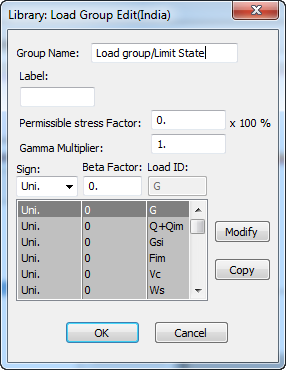
You can copy an existing load group library to the one you are editing by clicking the Copy button.
Click Save to save the new load group (or any changes to existing load groups) to the existing lrfdload.rp2 or stdload.rp2 library (overriding the existing data). To save under a new filename, click Save As. Input a new name in the Filename field and click Save.
